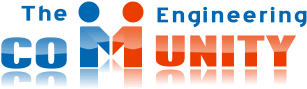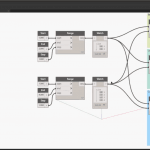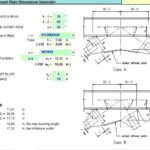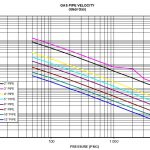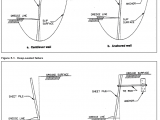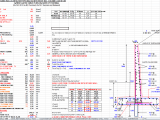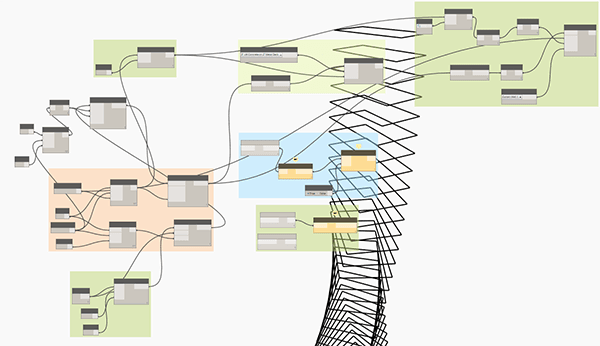
Dynamo Basics Training
26 April 2019Dynamo Basics Training
Dynamo for Revit Lesson 1:
– Interface introduction and the use of workflow;
– The use of Package Manager to choose a node or a package available in the repository;
– Node interface, the creation of a Point and a Line.
Dynamo for Revit Lesson 2:
– The Syntax of Code Blocks to use them instead of nodes, and Range of numbers to guide Points;
– How to use a Sinusoidal equation to draw a line;
– Nurbs Curves to connect points;
– Creation of Groups and Notes to organise workflow.
Dynamo for Revit Lesson 3:
– The Custom Node to reuse it in the future;
– How to edit Custom Node, adding or modifying input and output;
– Creation of a List of curves;
– Creation of a Surface by multiple curves;
– Parameters of a curve, splitting and rebuild curves to give them the same number of points to create a surface between the curves.
Dynamo for Revit Lesson 4:
– How to use the Lacing;
– Nested, Flatten and Sorted List to organise all the sub-elements of a list;
– Creation of a Plane starting from a Vector;
– Creation of a Solid from a loft of several curves in Dynamo;
– How to join an Element of Revit with Curve in Dynamo to create a new Adaptive Solid in Revit.
Dynamo for Revit Lesson 5:
– View, add and modify parameters of the elements of a project in Revit with Dynamo;
– How to export data to Excel with a script of Dynamo instead a plug-in of Revit.
Dynamo for Revit Lesson 6:
– How to add name of columns on top;
– How to Import data from Excel back into Revit with a script of Dynamo; – Creation of a Dashboard in Dynamo with Mandrill.
Dynamo for Revit Lesson 7:
– How to find errors in Revit managing data in Dynamo;
– The power of Dynamo Player to use a script without opening Dynamo.
Dynamo for Revit Lesson 8:
– How to model a parametric twisting tower;
– Creation of Levels and Floor Plans;
– Creation of Panels with adaptive components of Revit.
Download Links: